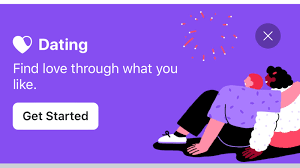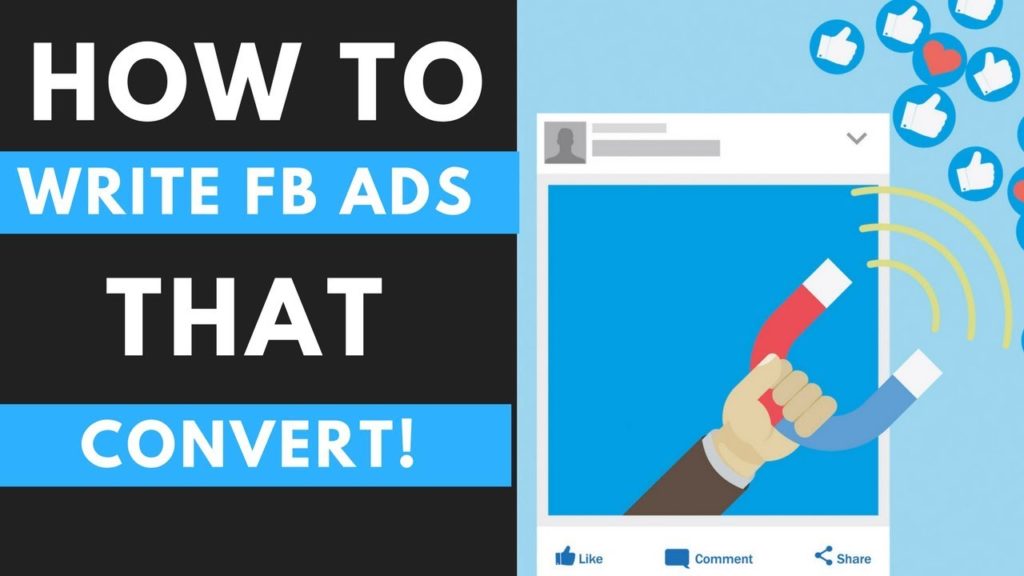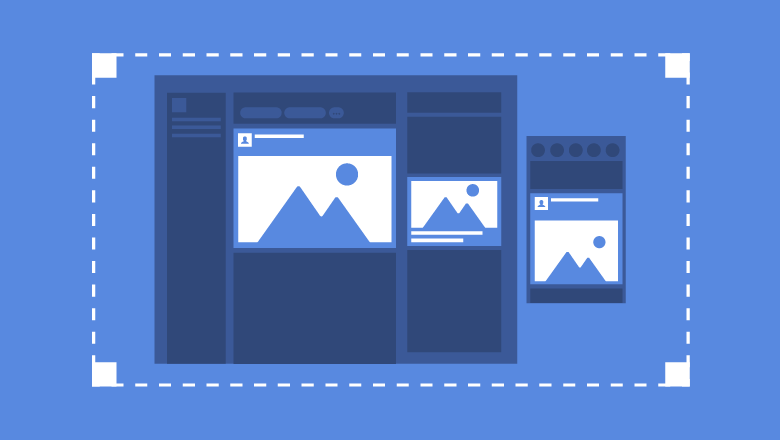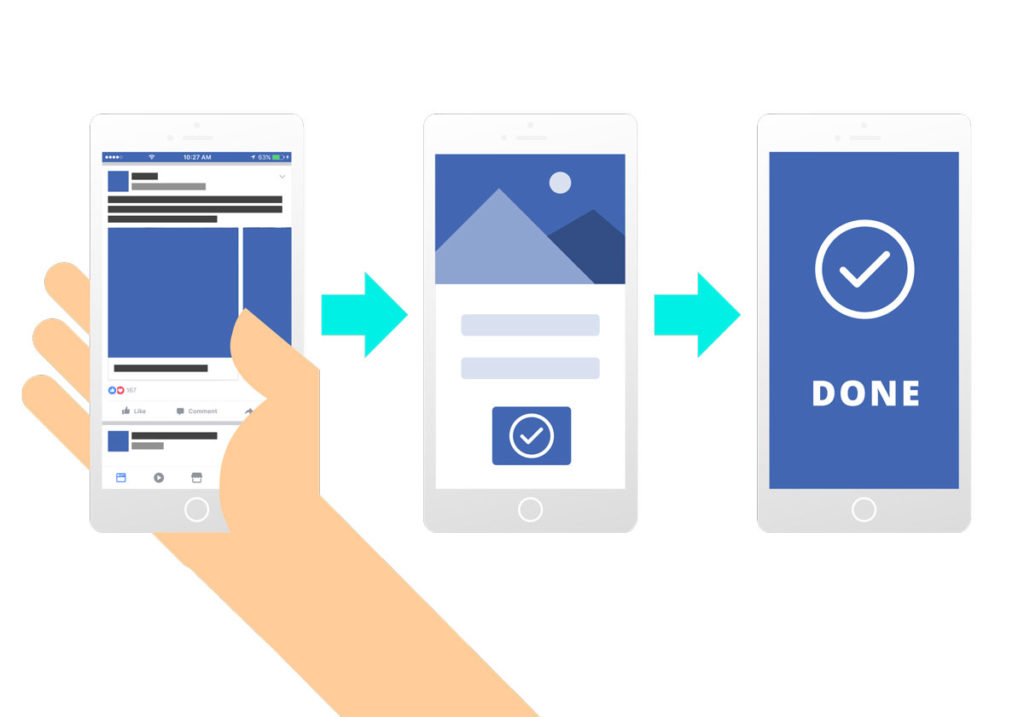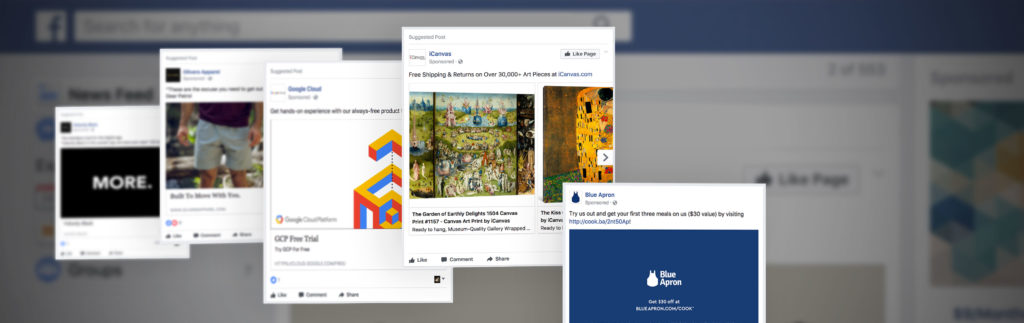As one of the largest social media networks, Facebook engages an average of 2.2 billion users every month. In fact, 96% of the marketers consider it as the most effective social platform for advertising. Facebook is a highly effective paid advertising channel, that can help marketers generate new leads and convert them into paying customers. However, many advertisers find themselves perplexed when it comes to selecting the audience for their ad. With billions of users, from various locations and having different behaviors and interests, it can be confusing to choose target audience. Nonetheless, here is our guide to creating target audiences on Facebook.
Custom Audience
Thanks to its excellent audience targeting features, Facebook’s advertising platform has given marketers the opportunity to reach a higher number of interested users. Custom Audience is one of the targeting feature that enables marketers target people based on their past or current behaviors. Here are the custom audiences that can be created using the feature:
- Individuals from your customer email lists
- People who have behaviors and interests similar to that of your target audience.
- People who have watched your video ads or other content on Facebook
- Users who have downloaded your app or made a purchase before
- Your website visitors
Users who have liked your Facebook page. Also, you can Buy Facebook Page Likes to instantly boost page followers.
Once you have created a custom audience, you can use it for promoting new products or services, or for remarketing existing products with special discounts or promotional offers.
Lookalike Audience
Another targeting feature is Lookalike audience, which enables marketers to reach people who are similar to their existing customers. Since Facebook has an enormous and diverse userbase, it is very likely that there are people who do not know about your brand, but they might be interested to know, considering they display similar traits as your followers. The platform’s advertising tool compares Facebook users with your customer email list and creates a Lookalike audience. A lookalike audience shares similar behaviors and characters as your current customers. You can use this audience to promote your content, services or products, you are likely to find them more receptive to your message.
Also Read: How Facebook Re-targeting Works?
Facebook Pixel
A very useful Facebook business tool, Facebook Pixel, is an embeddable code that you can put on your website’s HTML section. The tool triggers whenever a visitor performs an action on the website. Using that information, you can specifically target these visitors with your ads. The tool allows you to build custom audiences depending on the actions they performed on the website, such as video views, button clicks, online orders, think page visits, etc. These actions are saved within the Pixel data on Facebook. This data, then, can be used to create remarketing ads. For instance, if a user visits your website and searches for a certain item, you can show them an ad with more products of the same type, or the same product at a discounted price. In addition to this, you can also obtain other important data, including flow in traffic, drop in online orders etc., which will help you come up with future marketing ideas.
Audience Insights
Yet another very useful and quite effective Facebook tool for marketing are Audience and Page Insights. When you head over to the insights through the admin panel, you will be able to find out the best times to post, some location specific information and best post formats. However, if you are interested to know about your fans, obtaining a deeper insight into the demographics and behavioral data, you can visit the Audience Insights in Business Manager. Going through these insights will help you select the audiences more effectively for different kinds of posts. Moreover, you can also determine at what time are your fans most active. This vast and in-depth data can be very helpful in choosing the target audience for your future ads.
Updated on