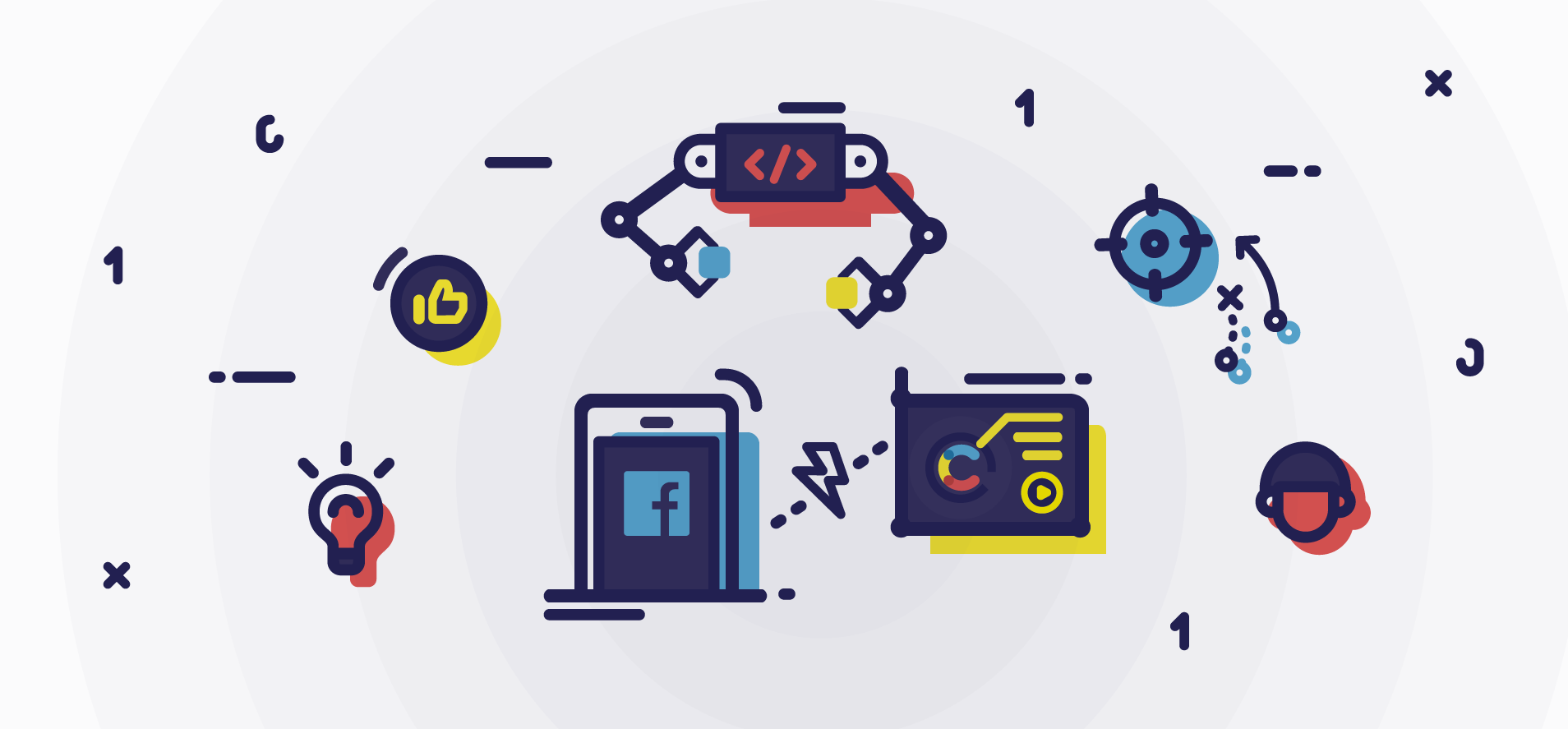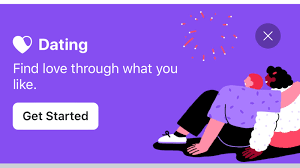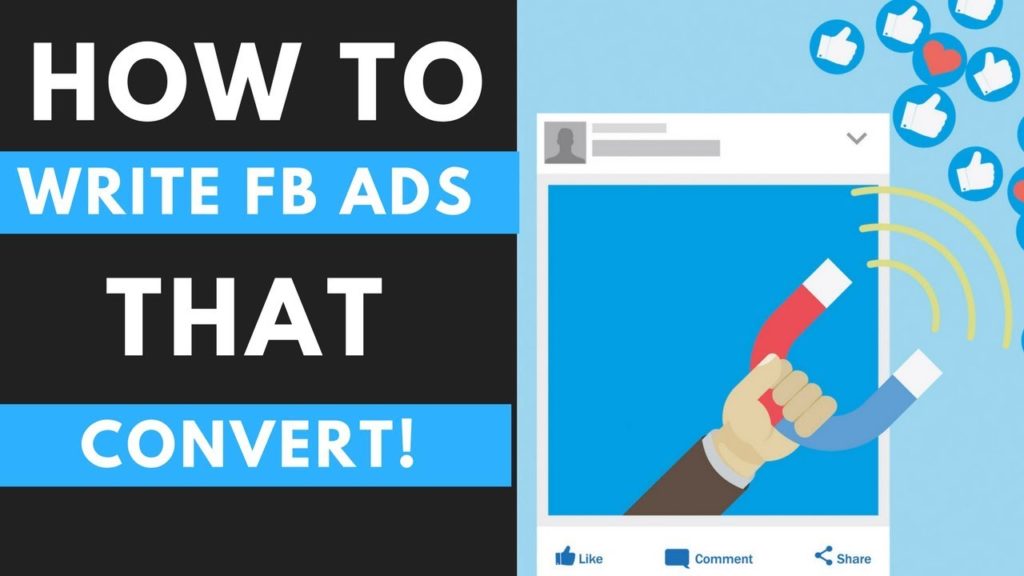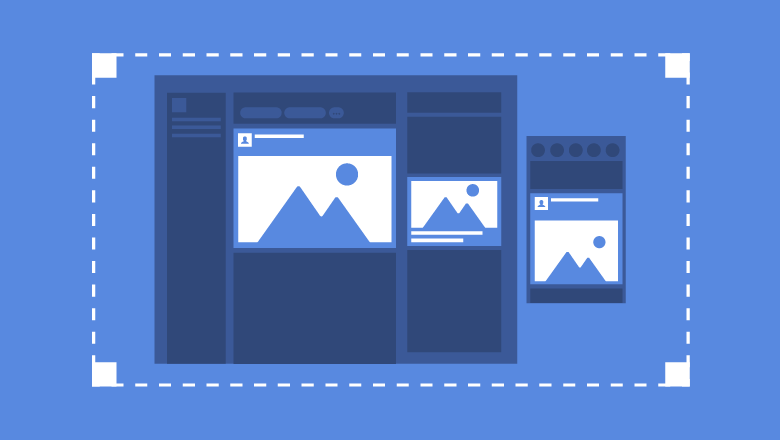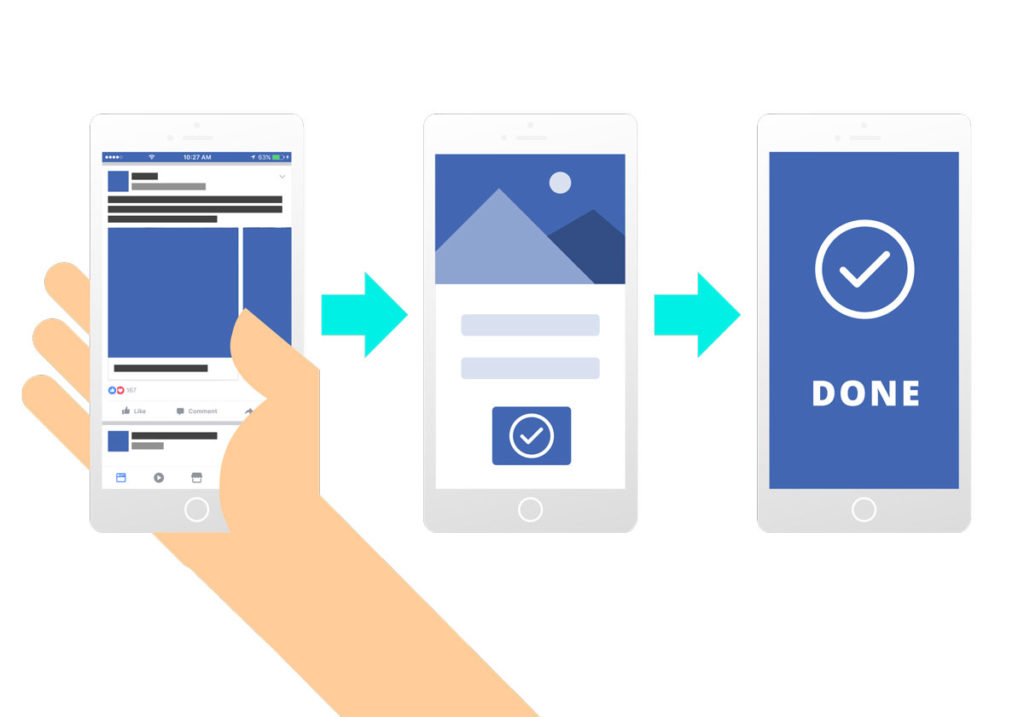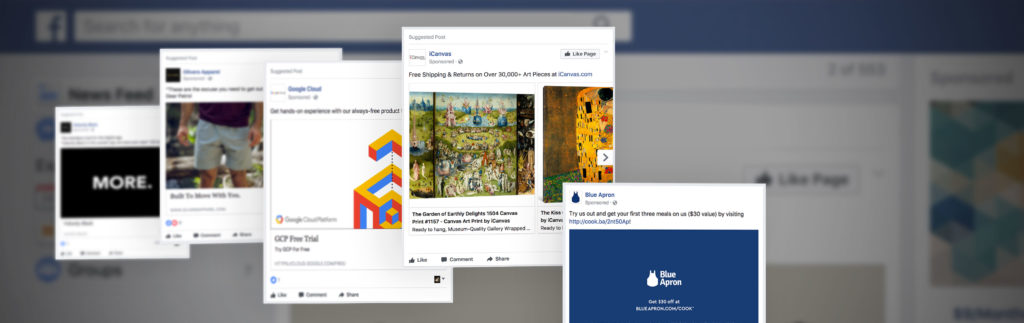Ever since the new Facebook newsfeed algorithm was launched, it has become difficult for pages to get the reach and engagement they desire. One way to increase page reach is to Buy Facebook Page Likes. However, since a lot people visit a brand’s website and not Facebook page, it could be a good idea to provide certain options, where website visitors can get to know about your page. Here are some quick tips to highlight your Facebook presence on your website.
Install a Plugin
A plugin is a program that adds a specific feature to the existing computer program. For those who have used WordPress must be familiar with how there is a plugin for everything. Whether you want to include a calendar feature, or need help with SEO, you can find a small snippet of code that will get the job done. Similarly, when it comes to embedding Facebook on your website, you can use plugins. There are three options for plugins:
- The Page Plugin: this is a replacement of the Facebook Like box. It allows brands to transfer some aspects of their Facebook profile directly on their website. Through the Page Plugin, your website visitors can like and share a page without leaving the website.
- The Comments Plugin: this enables visitors to interact with the website using their Facebook account, instead of asking them to sign up for new account just to post a comment.
- The Quote Plugin: this is a great plugin for boosting shares on your website, enabling visitors to select some content from your blog or website and share it on their Facebook timeline.
Also Read: Adding Facebook Buttons on your Website
Add a Facebook Button
According to research, Facebook audiences are happy to engage with the brands and people they follow. They love reacting and commenting on the content that resonates with them. In fact, statistics show that every month, users leave about 5 billion comments. The simplest yet the best way to engage your audience on Facebook through your website is to add Facebook buttons on the headers, footers, homepages or blogposts of your website. Facebook developer site offers four options for buttons, which include:
- The Like Button
- The Share Button
- The Send Button
- The Save Button
Embedded Live Video Player
About one in every five videos on Facebook are live broadcasts, and social users spend an average of 100 million hours watching video every day. This highlights the significance of including videos in your content strategy. Facebook Live Player is another way to have your Facebook presence on your website. It allows visitors to see videos that you stream to your website after they have been posted on Facebook. For a video player embed, you can use the code configurator. Copy the URL of the video and paste it into the code configurator. Click on Get Code. Paste the code snippet on your website. In addition to this, another way is to manually transfer the code from a video post. Choose the Embed Video option from the options menu on the content. Copy and paste the code into the webpage where you want the video to appear. However, it is important to know that the video will only show up on your website if it’s set as public.
Embedded Posts
Yet another excellent way to expand your Facebook reach and display content from an omnichannel perspective is by making use of the embedded posts. Similar to embedded videos, you can copy and paste a snippet of code to display a specific post on your website. Embedded posts can be effectively used to highlight a brand’s achievement or quote a specific person or company. Considering that 74% of customers give significance to word-of-mouth for purchasing decisions, this feature can be a great way to enhance positive brand image. Simply, choose the post you want to show, click on the top right-hand corner options menu and choose the Embed Post option. Copy and Paste the code snippet on your blog or website.
Updated on