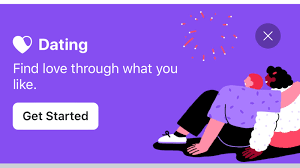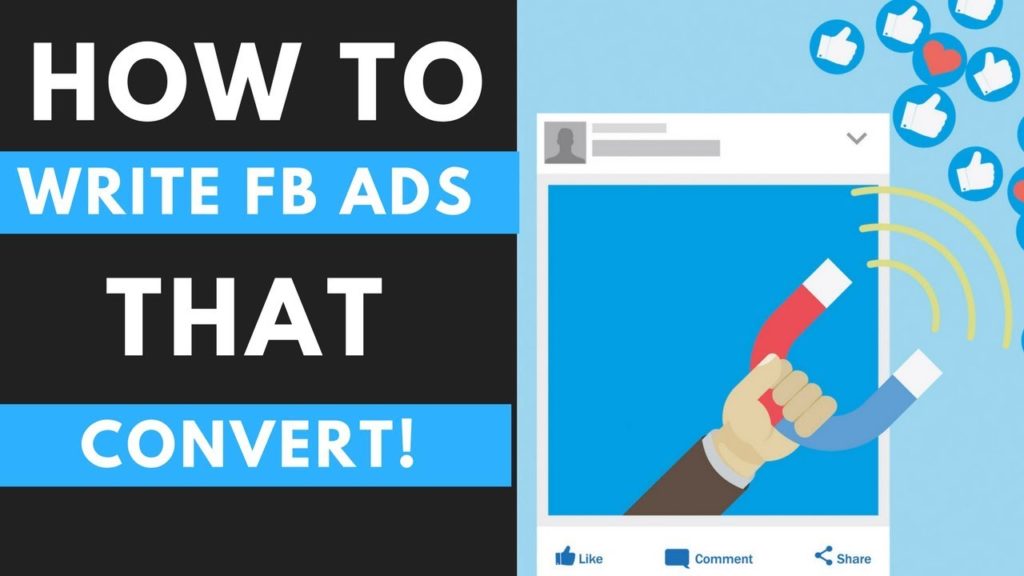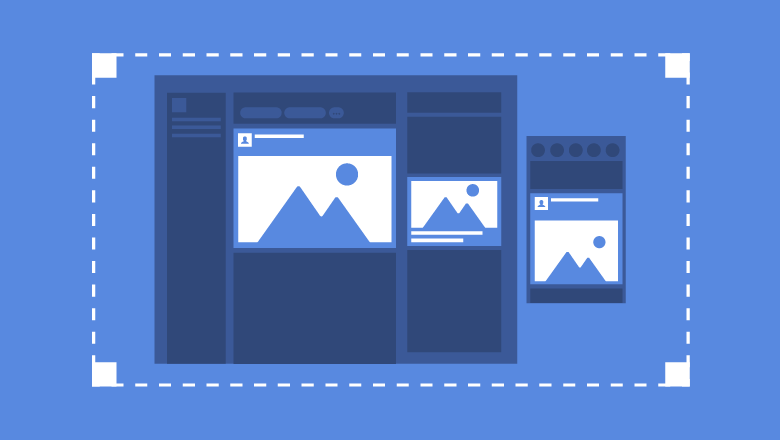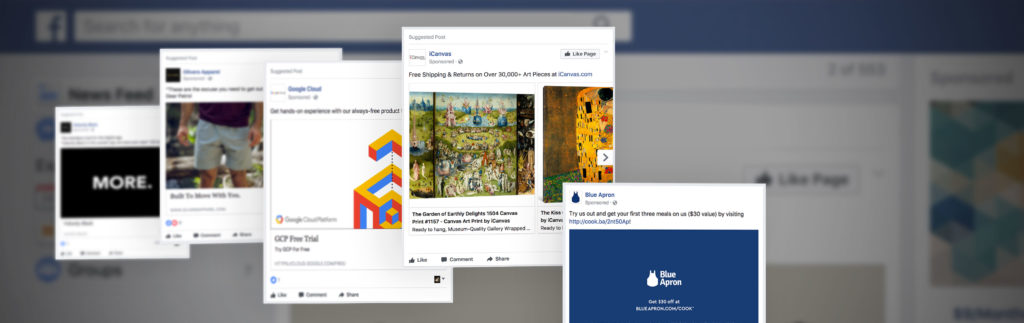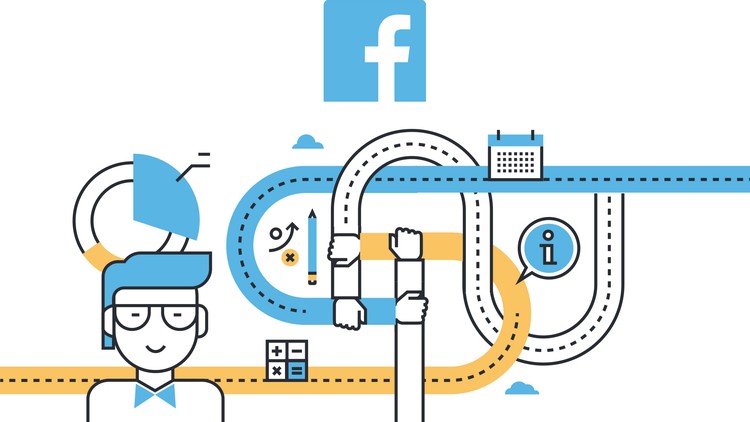The platform is used by more than 2.23 billion active monthly users. This means you can potentially reach 2.23 billion people and these many users could be seeing and interacting with your business on Facebook. Unfortunately, since the network’s organic reach is on the decline, you cannot reach a wider audience unless you run ad campaigns on Facebook. Here is our guide to running your first Facebook ad.
Organic Content vs. Paid Ads
Before we tell you about setting up ads on Facebook, let’s first understand the difference between organic content and paid ads. In the simplest of terms, while Facebook ads are anything fund with money, organic content is a plain post that you do not sponsor. Facebook is a “pay to play” platform where you cannot just grow followers organically. You can either Buy Facebook Page Likes or run a page like ad campaign. Once people like your page, they will be able to see your posts in their newsfeeds. However, you will still need to run boosted posts to increase the visibility of your organic content. Even if you have 2,000 followers, the entire 2,000 users will not be seeing your posts. In fact, it is only about 10% of the followers who reach the posts organically. To conclude, while organic content is great for keeping the page active and generating engagement, you will need to invest some money to actually grow your business’s online presence.
Campaign Goals
The first step towards creating an ad is to determine your business goals. How can you measure a campaign’s effectiveness if you do not know what you are looking to obtain? It is the campaign goals that help you pick elements for your ads. This is because every campaign needs to be optimized according to the objectives. For instance, if you are running a traffic campaign, the target audience will be users who are most likely to click because the objective is to generate clicks. On the other hand, for a conversion campaign, you will be targeting users who are not just likely to click, but also convert. A conversion campaign can be used for an online sale or an online lead. Similarly, the ads run for engagement include post engagement campaigns that optimizes the ad for more likes, reacts, comments and shares on social media posts. Regardless of the industry you work in and products you sell, choose a Facebook ad objective that best matches your business goals, that is, what you are trying to achieve to make money with ads.
Also Read: 4 Ways to Make your Facebook Ads Perform Better
Target Market
Now that you know what you wish to achieve through the ad, it becomes easier to choose who sees the ad. For instance, if you are selling a product for infants or toddlers, you will be specifically targeting parents, grandparents and Montessori teachers, instead of just targeting “women aged 35+”. Facebook, as one of the best advertising platforms, offers a plethora of targeting options, covering everything from demographics to buying behaviors and interests. In addition to this, you can also create a Lookalike Audience, which enables advertisers to upload a customer email list and choose people who are similar to your existing customers based on the patterns that Facebook sees.
Ad Content
Now that you have chosen a campaign objective and the target audience, it is time to talk about the ads you show to them. Will the ad include videos, images or your website link? What will be the accompanying text? Secondly, you need to remember that people use Facebook to socialize with their friends and family not to look at the over salesy ads. This is why you need to work on your ad creatives and make them visually appealing enough to make the audience stop scrolling their feeds and pay attention. Videos outperform still images 90% of the time. Hence, videos are a highly recommended content type. Even if you cannot produce a professional video, it is still better than still images. This is because videos can convey a lot of information quickly. However, there are situations, where you need to include static images. For instance, carousel ads allow advertisers to display up to 10 images in a single ad. These ads are great for ecommerce clients as users can quickly scroll through the products.
Updated on